 |
| Adding a new slot for TiP testing |
versions.
Does TiP work? Well yes, it provides a useful and simple way to check a new software release prior to going fully live with it. That's business value. But there's a hitch at present that messes-up your app's configuration, causing 404's whose rectification requires (for now, anyway), deleting and redeploying the app and enduring a service outage. Oops.
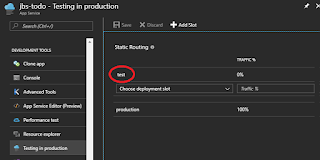 |
| Slot configuration after creation |
TiP is available to any app that can have slots - Standard or Premium level App Service, etc. Upon setup, TiP will create a new slot and install static traffic routing, using weighted-mode traffic distribution. You decide how much traffic goes to the test slot, from 0 to 100%. The traffic manager is not directly visible via the portal, but the slot appears as a new Web App per usual, and is visible.
Once TiP warms-up, a percentage of clients will get a cookie that when submitted to Azure on a subsequent request, will direct their traffic to the test slot. That's a nice approach, until it isn't.
Cookie: [x-ms-routing-name: your-test-slot-name]
Failure Mode 1 - TiP Cookie Persistence gives 404s
 |
| HTTP 404 with x-ms-routing-name cookie |
The solution is for the client to drop the x-ms-routing-name cookie. That's no problem if you're testing locally, with full control of clients and cookies, but what about the real production clients, i.e. your customers? Ergo Oops.
 |
| HTTP 200 OK after removing cookie |
Failure Mode 2 - The Story of a Mucked-up Web App
There's no clear way to comprehensively remove TiP artifacts via the Azure portal, so when I completed testing, I just deleted the slot and the slot's Web App manually. That stopped those billing charges. As mentioned before, the implied existence of a static traffic routing didn't leave a visible artifact (such as a router, load balancer, etc.), so I couldn't take any action on it.
 |
| Failure creating new slot |
Figuring that there was possibly some "dirty" JSON configuration somewhere, I searched all the config files I could find, but couldn't locate "test" - the slot's name - in any of them.
Looking for a work-around and based on knowing a wee bit about how software works, I tried creating another slot using a different name ("anyone" - see image) and for Configuration Source, I chose Don't clone configuration from an existing web app. This worked, or so I thought. The slot got created and I could see its resources in the portal, just as before.
 |
| New slot configuration |
Keep in mind that this broken configuration, and the 404, was in live production.
At this point, TiP testing is hosed for the Web App, so I reset test traffic to 100% for the original Web App, and 0% for the broken slot. Then I removed slot resources as done above. This restored normal production operation, except for the cookie issue mentioned above, which likely means that static traffic routing is still trying to function.
As a side note, the 404s seem to come from IIS, based on header information I saw, even if the app uses Kestrel. TiP apparently puts some infrastructure between the client and the web app, and that's likely what generates the cookies too. It's not entirely possible to discern this magic invisible infrastructure, but enough symptoms emit to yield a good guess.
How to fully fix the Web App
Desiring to restore the Web App completely, and rid the configuration of any bad settings, I found no other solution than to delete the app (but leave the Web App Plan). Then I recreated it, reconnected it to source control, and triggered a redeploy. This got everything back in a few minutes for this very small test. Having source-control based deployment is really nice for this case and it nearly automated the restore. Nonetheless, this approach did cause a brief service outage - in production.
I'm hoping that this entire behavior is a bug that'll one day be fixed, but for the meantime you might just want to consider testing the good old-fashioned way - not in production.